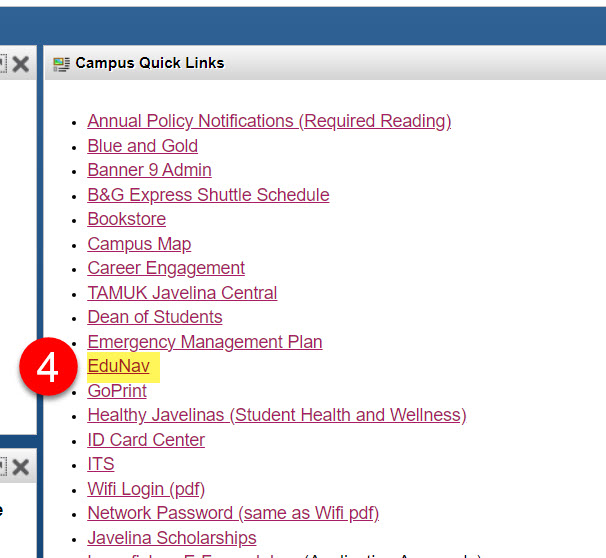For Students
Students can access EDUNAV by logging into JNET. Please follow the guide below.
Step 1: From your web browser, go to jnet.tamuk.edu.
Step 2: Sign into your University account.
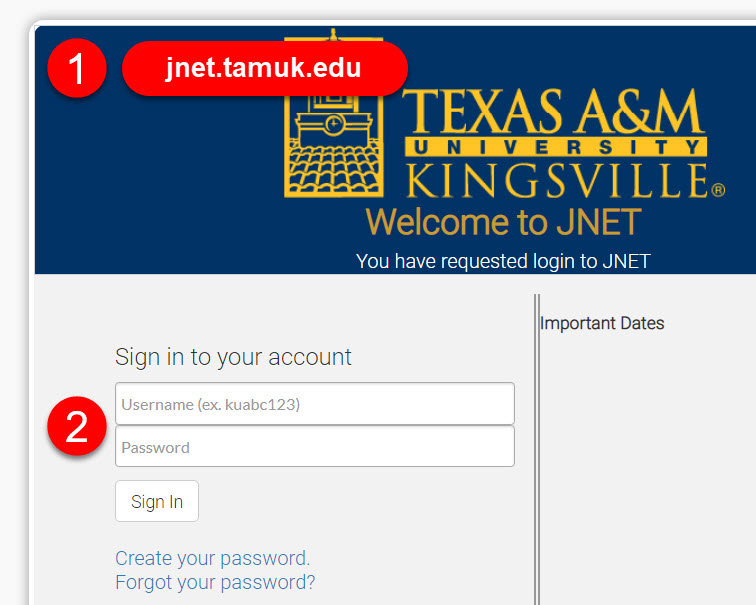
Step 3: After signing into JNET, click on the "Campus Resources" tab.
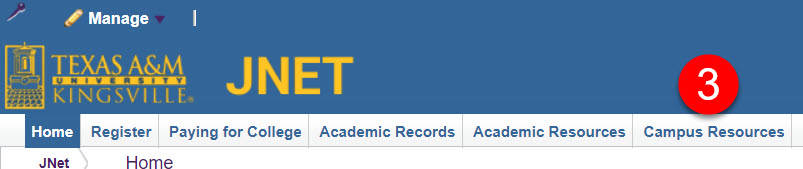
Step 4: From "Campus Quick Links", choose the "EduNAV" to login.